And Rename It
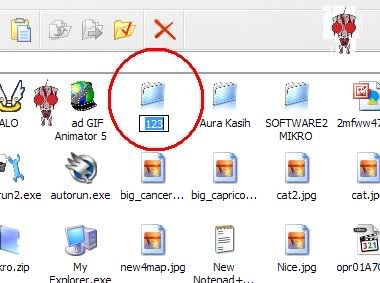
Fill the Name with press "ALT+255",and you will have...
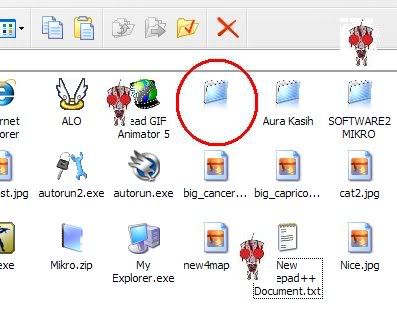
Now go to properties of Folder
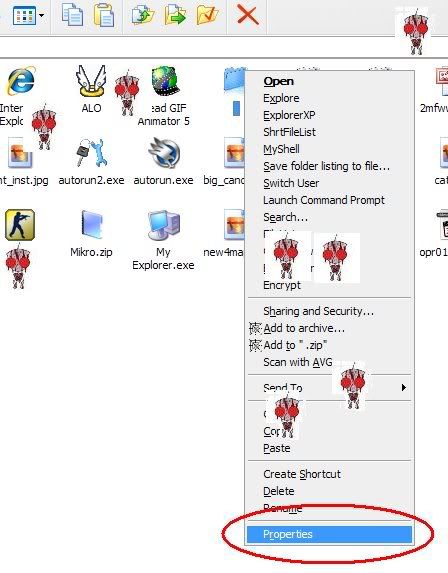
Change The Icon
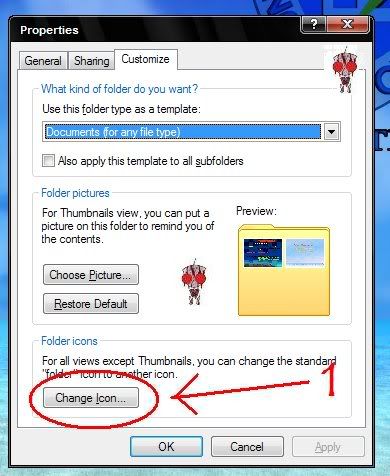
with this icon
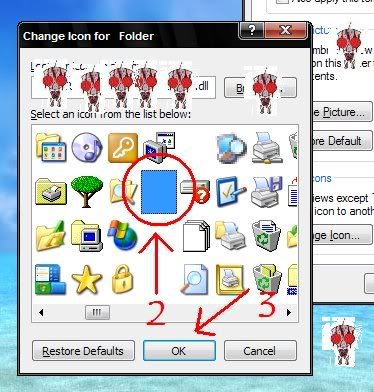
voila... your folder now invisible....
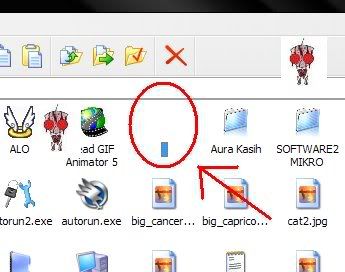
The folder is invisble,but u still can open or copy the folder.....
NOTE:
for other folder,press "ALT+255" twice or 3 time
u can try other character with "ALT+.." , (..) is 0-255
No comments:
Post a Comment